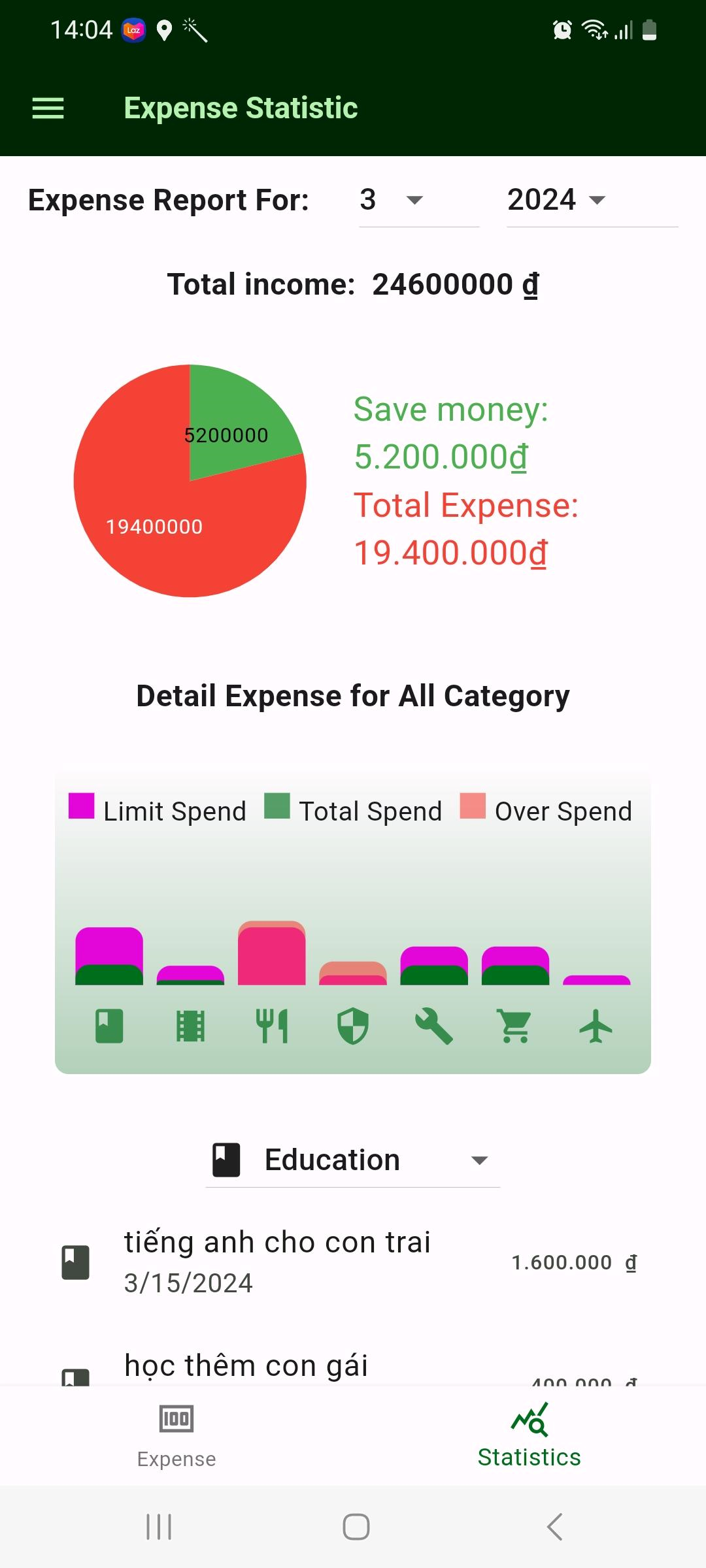

With just a few simple data entry operation, you will immediately have a list of expenses for the month along with a chart showing spending for each category
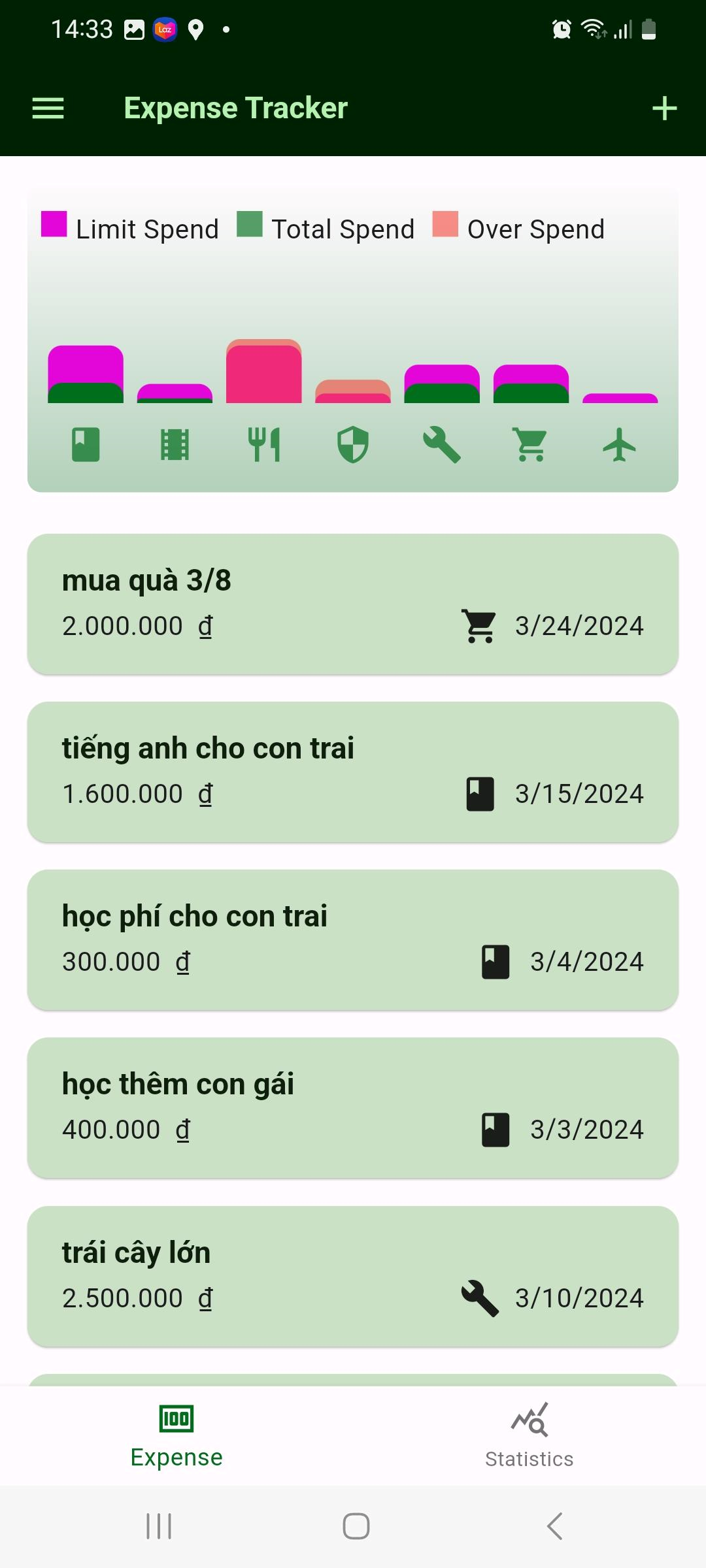
MExpense only show the key information on statistics report. Base on these information you can build expense plan for next month
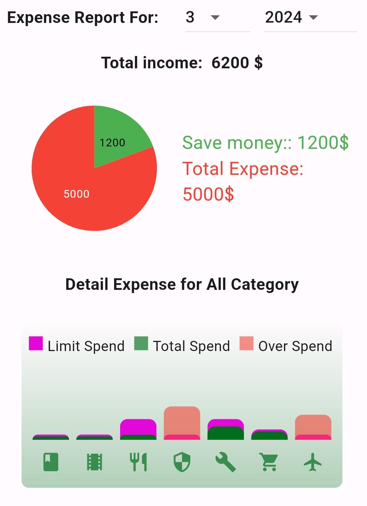
Over spending for each category will be highlighted on graph. You also can view detail all spending of category by expenses list under graph
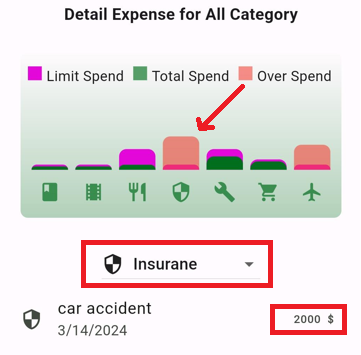
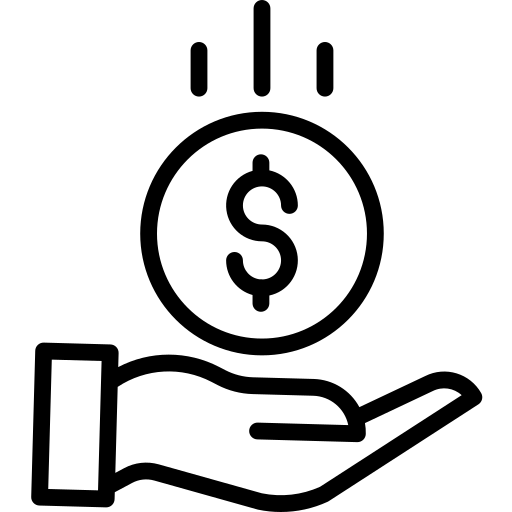
Manage expenses according specific month with specific category. Any risk on your expenses will be highlight immediately
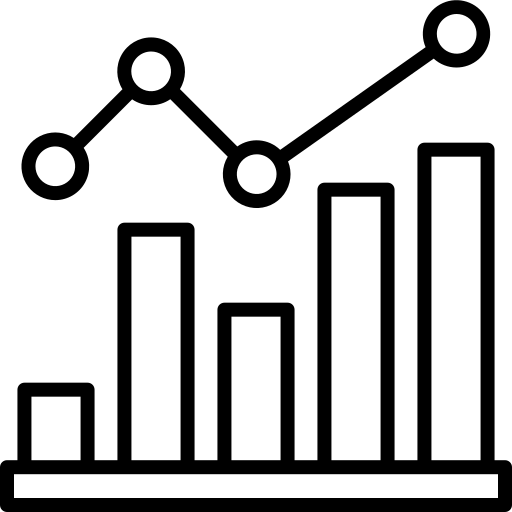
Highlight which category are over spent through the Graph and expense report. The spending list will be arranged in descending order so you can easily recognize which expenses cause overspending.

Configure list income and spending limitation for all Category easily. Beside that you also can configure Filter, language, currency
After installing MExpense, you need to set up the setting in the following order:
1. Set language and currency
2. Set monthly income
3. Set expense limit for each category
4. Add expense and enjoy the app
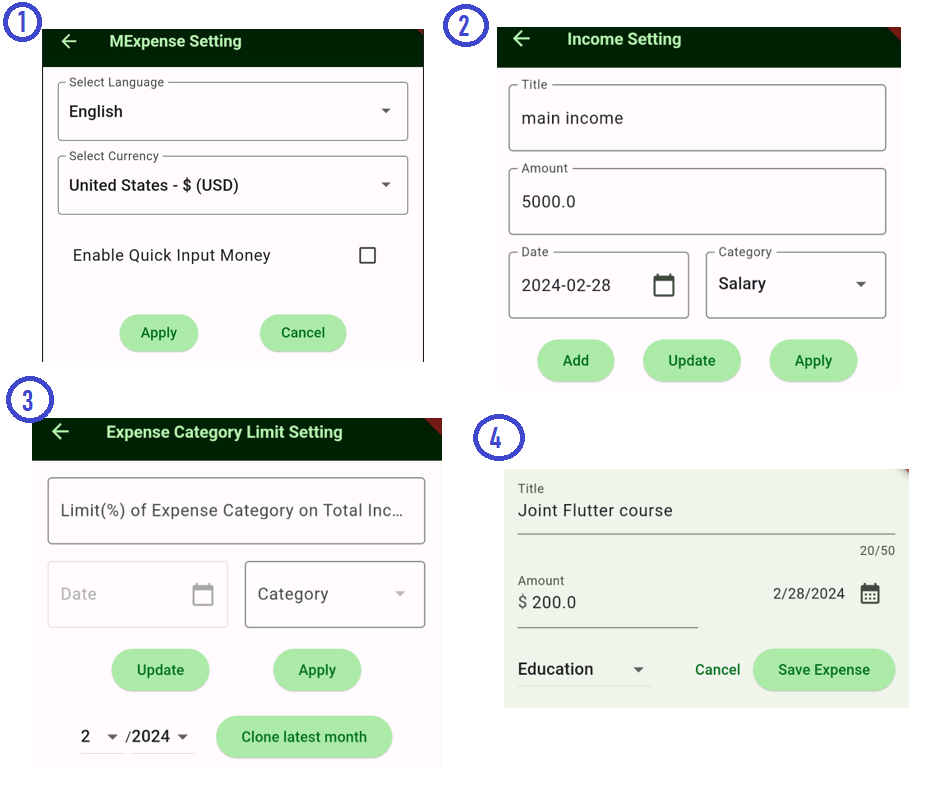
MExpense has same UI for updating or adding new Expense. The UI is very simple and easy for User input. User can enter data at any time with just a few simple steps
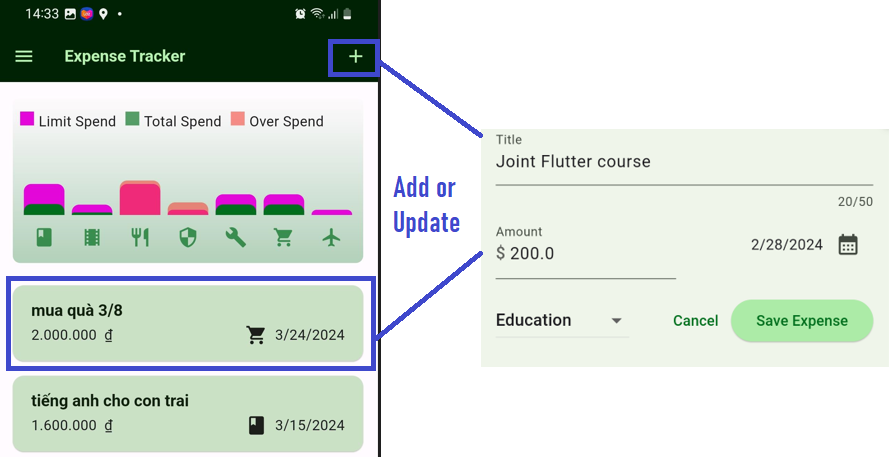


New course alerts, discounts and free lessons